Occasionally we may need to release a beta or development version of our software to address a bug fix, receive feedback from beta testers or even promote the software before it is officially available in the iTunes App Store.
On the iPhone™ and iPod™ touch, these beta and development versions are called AdHoc distributions. A developer is permitted to distribute their beta or development release to only a limited number of devices.
How To Receive an AdHoc Distribution
Provide us with your UDID (the unique device serial number of your iPhone or iPod touch). The UDID is available from within iTunes. To see your UDID, you have to click on the word ”serial number” which displays beside the picture of your iPhone or iPod touch when it is connected to your computer. The UDID is a long string of alphanumeric characters which will appear in place of the serial number. You can copy this number to your clipboard by using “Ctrl + C” or “Command + C.”
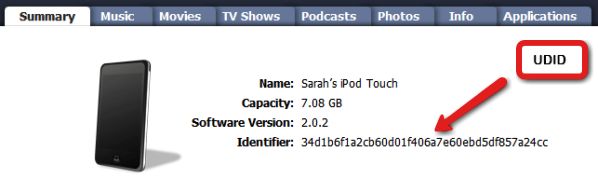
Send this information to your support contact or via the help desk and we will send you a .zip file containing two files. The first is your “AdHoc Distribution Profile” and the second is the application itself. Simply drag these files into iTunes and the application will be installed when you sync your phone.
